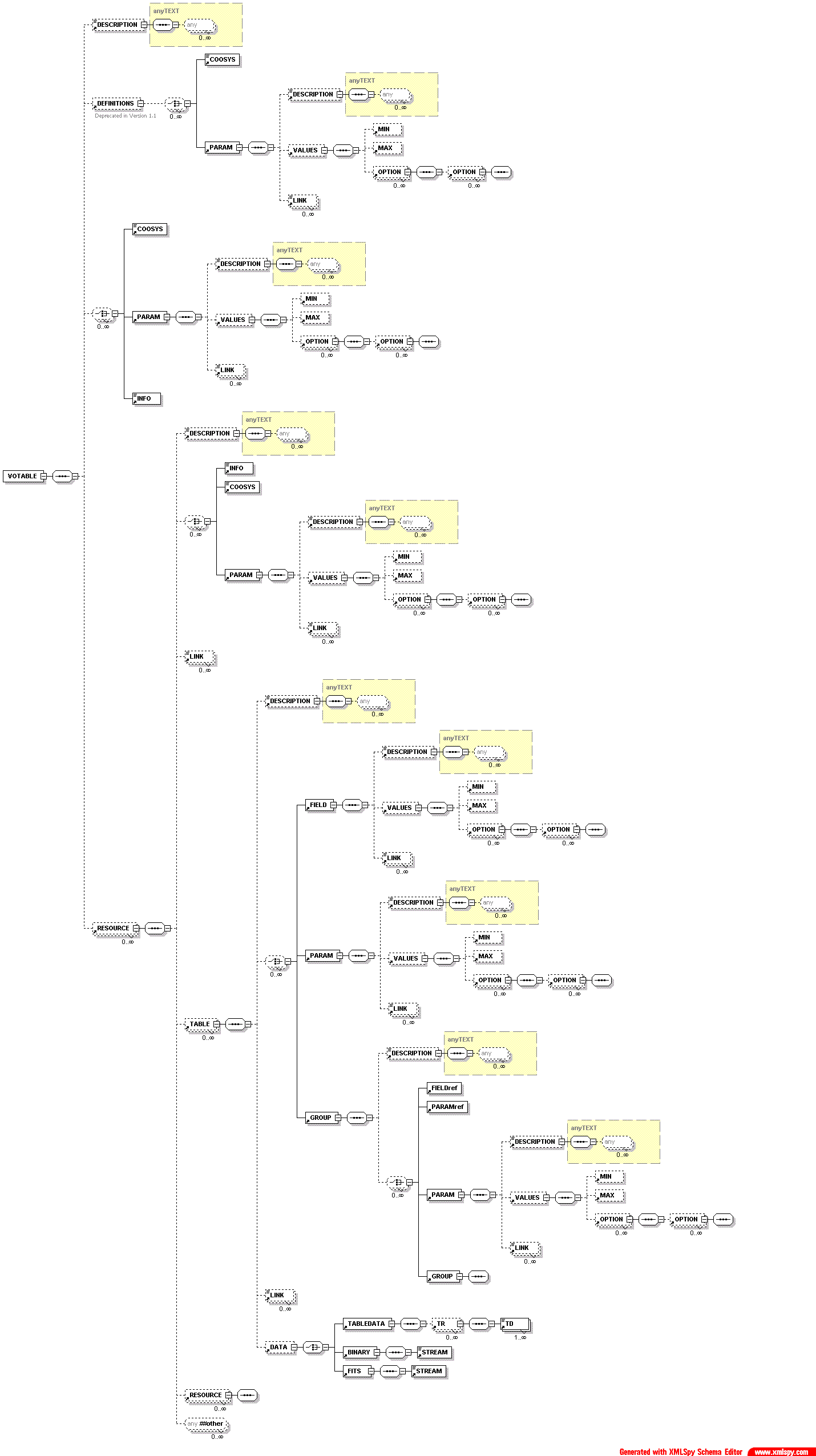
Usefull informations about the work which is done around the pull parsing method.
In some use cases, it can be important to use a SAX parsing mode
because it is possible to execute actions in the different steps of the
parsing.
* The usual questions...
Which packages ?
And the CLASSPATH ?
Put the four above packages in the CLASSPATH
Does it work ?
Download one of the samples and execute it
If it works, cheers, if not goto *
To start a basic source code, you must choose in which mode, FULL or SEQUENTIAL, you want to parse the VOTable file.
// the whole VOTable file is put into memory
SavotPullParser sb = new SavotPullParser(source, SavotPullEngine.FULL); !!! parsing of the whole source
System.out.println("Resource name : " + ((SavotResource)sb.getVOTable().getResources().getItemAt(0)).getName());
// get the VOTable object
SavotVOTable sv = sb.getVOTable(); !!! sv is now a reference to a VOTable object
try {
BufferedWriter bw = null;
if (target != null) {
bw = new BufferedWriter(new FileWriter(target));
}
// for each resource
for (int l = 0; l < sb.getResourceCount(); l++) {
SavotResource currentResource = (SavotResource)(sv.getResources().getItemAt(l));
// for each table of the current resource
for (int m = 0; m < currentResource.getTableCount(); m++) {
// get all the rows of the table
TRSet tr = currentResource.getTRSet(m);
System.out.println("Number of items in TRset (= number of <TR></TR>) : " + tr.getItemCount());
// for each row
for (int i = 0; i < tr.getItemCount(); i++) {
// get all the data of the row
TDSet theTDs = tr.getTDSet(i);
String currentLine = new String();
System.out.println("Number of items in TDSet for the index " + (i+1) + " tr (= number of <TD></TD>) : " + theTDs.getItemCount());
// for each data of the row
for (int j = 0; j < theTDs.getItemCount(); j++) {
currentLine = currentLine + theTDs.getContent(j);
System.out.println("<"+theTDs.getContent(j)+">");
}
if (target != null) {
if (target.compareTo("") != 0) {
bw.write(currentLine);
bw.newLine();
}
}
else
System.out.println(currentLine);
}
}
if (target != null) {
bw.flush();
bw.close();
}
}
} ...
! If you want to try this example, execute the PullFullSample2 class
In this example we show how to use the SEQUENTIAL mode
// begin the parsing
SavotPullParser sb = new SavotPullParser(source, SavotPullEngine.SEQUENTIAL);!!! parsing starting
// get the next resource of the VOTable file
SavotResource currentResource = sb.getNextResource(); !!! get the next resource
// while a resource is available
while (currentResource != null) {
// for each table of this resource
for (int i = 0; i < currentResource.getTableCount(); i++) {
tr = currentResource.getTRSet(i);
if (tr != null) {
System.out.println("Number of items in TRset (= number of <TR></TR>) : " + tr.getItemCount());
// for each row of the table
for (int j = 0; j < tr.getItemCount(); j++) {
// get all the data of the row
TDSet theTDs = tr.getTDSet(j);
String currentLine = new String();
System.out.println("Number of items in TDSet for the index " + (j+1) + " tr (= number of <TD></TD>) : " + theTDs.getItemCount());
// for each data of the row
for (int k = 0; k < theTDs.getItemCount(); k++) {
currentLine = currentLine + theTDs.getContent(k);
System.out.println("<" + theTDs.getContent(k) + ">");
}
}
}
}
// get the next resource
currentResource = sb.getNextResource();
}
! If you want to try this example, execute the PullSeqSample class
Which packages ?
You can download these packages in the Download corner
And the CLASSPATH ?
Put the above packages in the CLASSPATH
In this mode the developer must implement a SavotSAXConsumer interface which contains all the methods which will be executed during the parsing.import java.util.Vector;import cds.savot.sax.*;public class SavotSAXSample implements SavotSAXConsumer { public SavotSAXSample() {
} // attributes is a Vector containing couples of (attribute name, attribute value)
// exemple : (attributes.elementAt(0), attributes.elementAt(1)), (attributes.elementAt(2), attributes.elementAt(3)), ...
/**
*
* @param attributes Vector
*/
public void showAttributes(Vector attributes) { for (int i = 0; i < attributes.size(); i = i + 2) {
System.out.println("Attribute name : " + attributes.elementAt(i) + " Attribute value : " + attributes.elementAt(i + 1));
}
} // start elements
public void startVotable(Vector attributes) {
showAttributes(attributes);
} public void startDescription(){
} public void startResource(Vector attributes){
showAttributes(attributes);
} public void startTable(Vector attributes){
}
... // end elements
public void endVotable(){} public void endDescription(){} public void endResource(){} public void endTable(){}
... // TEXT
public void textTD(String text){
System.out.println(text);
} public void textMin(String text){} public void textMax(String text){}
... // document
public void startDocument(){} public void endDocument(){}
}
The following lines must be included in your application :
...
SavotSAXSample consumer = new SavotSAXSample();
SavotSAXParser sb = new SavotSAXParser(consumer, file);
...
The SavotSaxSample consumer will be taken into account during the parsing process.
Q : Why different parsers ?
These tests have been done with the pull parser kXML
All the VOTable document is loaded into the SAVOT internal data model and is available in memory for access through the API
VOTable files from Simbad database|
File
|
Size (KBytes)
|
Resources
|
Tables
|
Data cells
|
Parsing time (seconds)
|
| simbad1.xml | 9 | 2 | 8 | 64 | 0.32 |
| simbad2.xml | 70 | 20 | 109 | 1009 | 0.37 |
| simbad3.xml | 398 | 200 | 747 | 6831 | 0.5 |
| simbad4.xml | 2854 | 2000 | 5821 | 54515 | 1.3 |
| simbad5.xml | 29360 | 20000 | 61747 | 557944 | 10.45 |
|
File
|
Size (KBytes)
|
Resources
|
Tables
|
Data cells
|
Parsing time (seconds)
|
| m31.xml | 3260 | 135 | 166 | 189020 | 1.68 |
| 3c273.xml | 9634 | 1 | 1 | 639991 | 3.6 |
Here we have put some links pointing to XML parsers which have been tested
kXML TinyXML Xerces Crimson NanoXML| ©ULP/CNRS - CDS, 11 rue de l'Université, 67000 Strasbourg, France |
|