![[*]](crossref.png) shows the results of the following commands
shows the results of the following commands
In the previous visualization, the dumped spectra were order according to
their observation number, which most often corresponds to the observing
time sequence. However, it often happens that two sequential OTF scans
belongs to 2 far-away part of the same source. It is thus desirable to be
able to sort dumped spectra in the index by coordinates. In CLASS90,
the ``set sort keyword'' command defines the sorting that will be
applied when the index will be built by the next find command. In
particular, the keyword may be lambda or beta.
Fig. ![[*]](crossref.png) shows the results of the following commands
shows the results of the following commands
LAS90> set mode y 0 8
LAS90> set angle second
LAS90> set sort beta
LAS90> for ilambda -470 to -260 by 30
LAS90> find /range 'ilambda' 'ilambda+10' * *
LAS90> if (found.ne.0) then
LAS90> load
LAS90> plot /index
LAS90> g\draw text 0 1 'ilambda'"` < lambda < "'ilambda+10'"`" 5 /char 8
LAS90> list
LAS90> pause
LAS90> endif
LAS90> next
which enables to view the dumped spectra with a good continuity in
intensity.
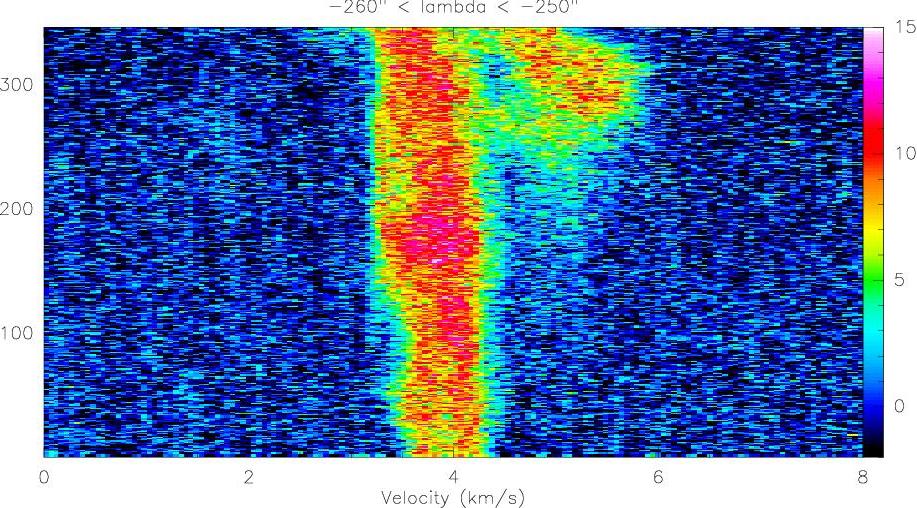
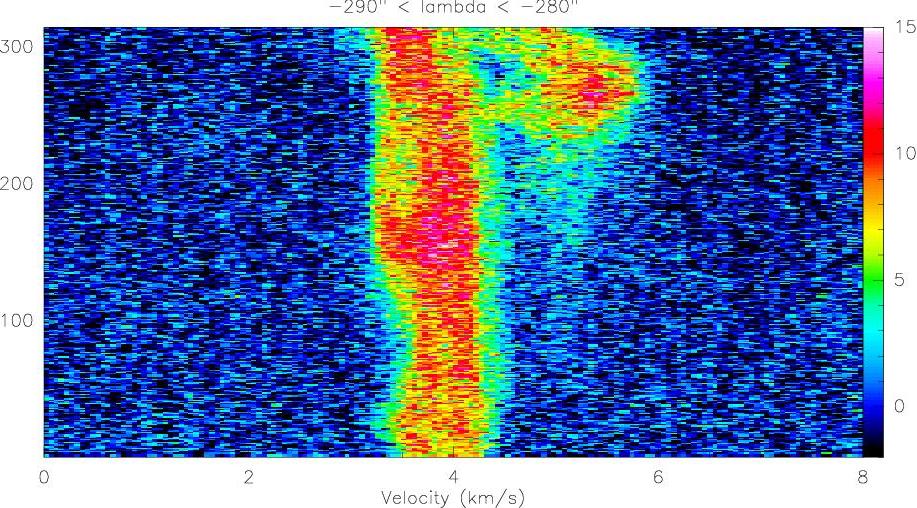
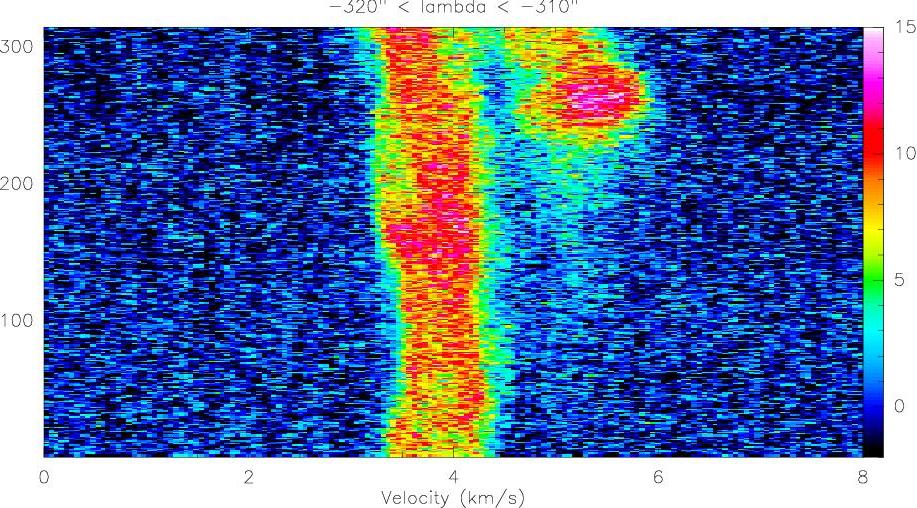
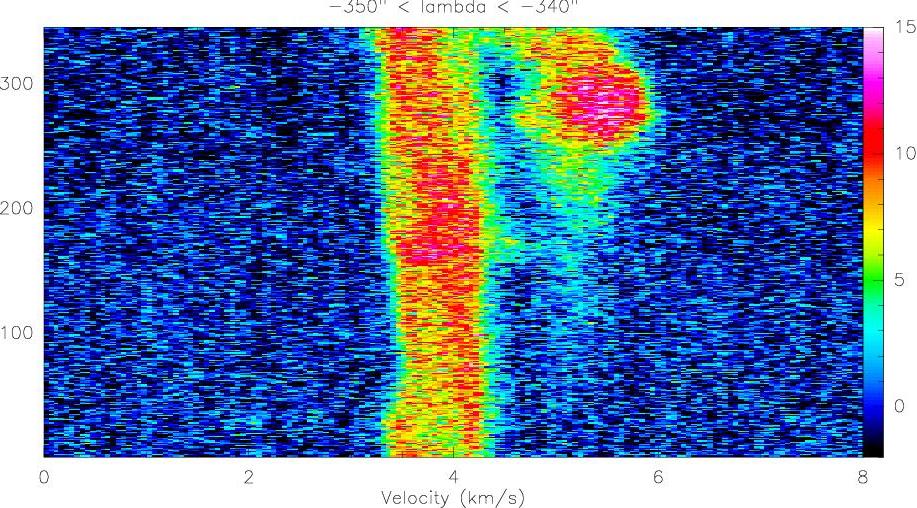
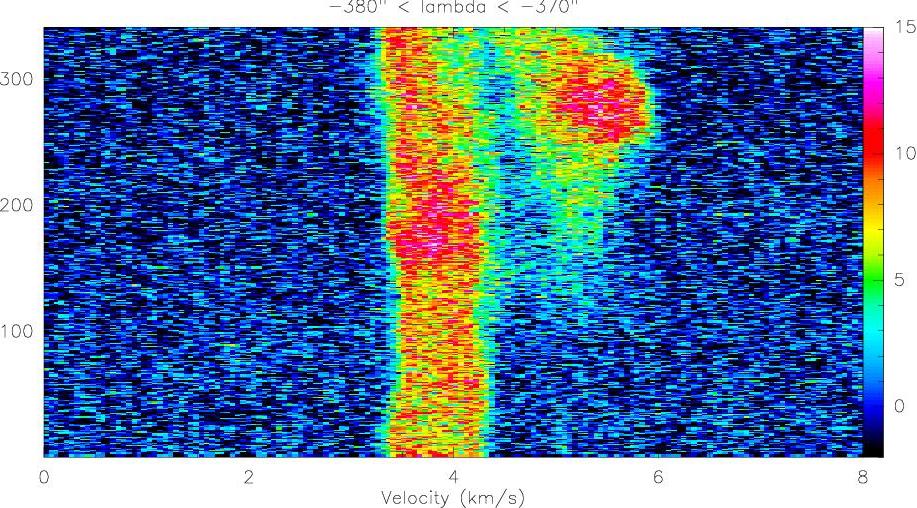
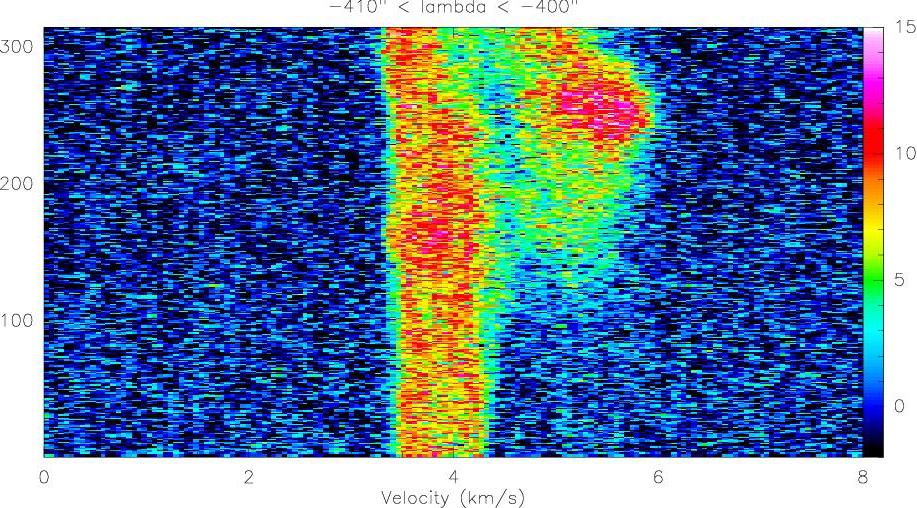
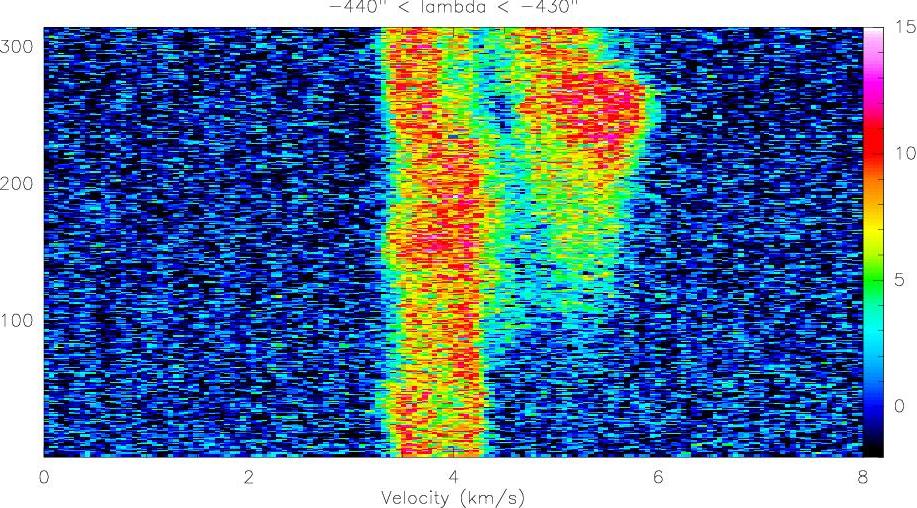
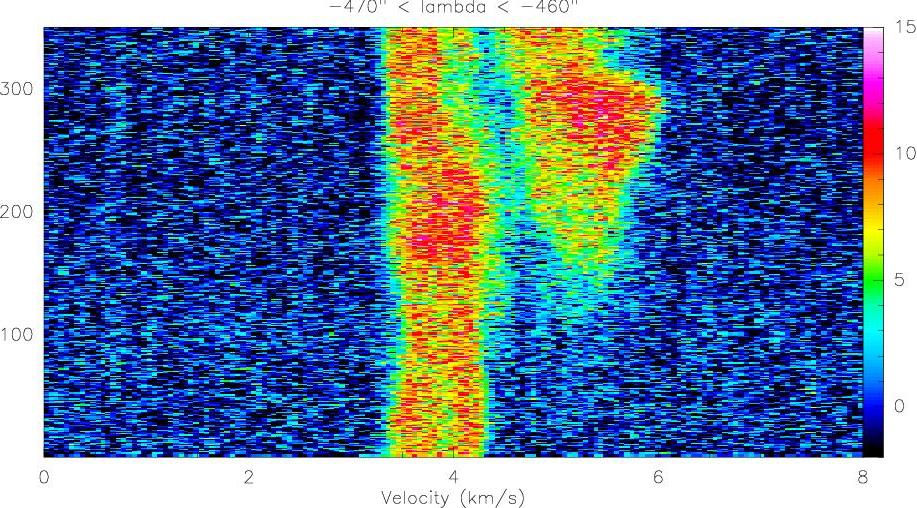
|